How to check an SD card or USB stick is genuine
Published on March 8th, 2025SD cards and USB sticks have become an essential method of storing data. Whilst USB sticks tend to be used to transfer data, SD cards are used as the primary means of storage in a range of devices including dashcams and smartphones.
The market has however become flooded with counterfeit flash storage including USB sticks and SD cards. These can lead to data loss, slower performance, and reduced storage capacity.
Why do counterfeit/low-quality SD cards exist?
Counterfeit and low-quality SD cards exist for several reasons:
- High profit margin: Counterfeiters can produce fake SD cards at a fraction of the cost of genuine ones and sell them at prices that appear attractive to buyers, for a quick profit. Counterfeit cards often have misleading labels that claim higher storage capacities and faster speeds than they actually possess.
- Low consumer awareness: Many consumers are not aware of counterfeit SD cards, or how to properly test them. If not spotted and reported quickly by buyers, positive reviews allow counterfeiters to continue selling their products on large sales platforms.
- Technological advancements: Advances in technology have made it easier for counterfeiters to produce convincing replicas of genuine SD cards. These fake cards can be difficult to distinguish from the real ones, especially for the average consumer.
- Lack of regulation: In some regions, there is a lack of strict regulation and enforcement against counterfeit products. Selling platforms too will often warn or just shutdown a sellers account for counterfeit sales, which can be easily replaced. This allows counterfeiters to operate with relative impunity and continue producing and selling fake SD cards.
Checks to perform
Whilst you can never completely eliminate the risk of buying a counterfeit/low-quality SD card, you can reduce the risk through careful checks prior to ordering, as well as afterwards:
- Check product reviews
Before purchasing an SD card, check online reviews and feedback from other users. This should include looking at reviews on the specific site you will be ordering from, to make sure the seller is genuine. Look for any reports of counterfeit products and avoid sellers with negative reviews. - Purchase from reputable sources
Buying SD cards from reputable retailers or directly from the manufacturer’s website helps avoid purchasing counterfeit products. At minimum, ensure you purchase from a retailer that has a good reputation for handling returns. I’ve purchased some SD cards from AliExpress in the past. Whilst their platform is more risky than some others, by providing proof I’ve successfully received a refund for a card that was slower than the advertised specification. - Check the packaging
Genuine SD cards usually come in high-quality packaging with clear printing and proper branding. Look for the following:- Brand logo: Ensure the brand logo is correctly printed and not blurry.
- Holograms and seals: Some brands include holograms or security seals on their packaging.
- Product information: Check for detailed product information (with no spelling errors), including capacity, speed class, and warranty details.
- Inspect the physical card
Examine the SD card itself for any signs of it being counterfeit:- Printing quality: Genuine SD cards should have clear and precise printing on the card.
- Serial numbers: Look for a unique serial number on the card, which can be verified with the manufacturer.
- Build quality: Genuine cards have a solid build and feel durable.
- Verify with the manufacturer
Some manufacturers offer online tools to verify the authenticity of their products. Enter the serial number or other identifying information on the manufacturer’s website to confirm if the SD card is genuine. - Test the card’s capacity and speed
Use software tools to verify the actual capacity and speed of the flash storage in your SD card. See below for more details on how to do this.
Testing an SD card’s capacity and speed
The only way to be sure that the capacity and speed of your SD card matches that of the advertised specification is to test it yourself. I do this for all SD cards I purchase. If it fails to meet the advertised specification, I return the product.
For free software that tests the actual capacity of the SD card by writing and reading data:
- For Windows users, I recommend H2testw.
- For Linux users, I recommend f3probe.
- For Android users, I recommend Fake Device Test.
These testers confirm the capacity and speed of the flash storage in an SD card or USB stick. Once you have confirmed the actual speed, you can refer to official class speeds to see if your card meets its claimed specification.
If your SD card fails to meet the capacity or speed specifications advertised of it, I recommend sending a screenshot of the results from one of these systems to the suppliers customer service team. For platforms like AliExpress, I recommend contacting the platform themselves. This way they are aware of potential counterfeit sales, they are also less likely to try to fob you off than the seller, who is probably already aware that they’re selling such items. I’ve successfully received a refund from AliExpress in the past using a screenshot from H2testw.
Windows: H2testw
H2testw has a simple GUI to select your SD card, and provides a clear read out whilst writing and verifying to the card:
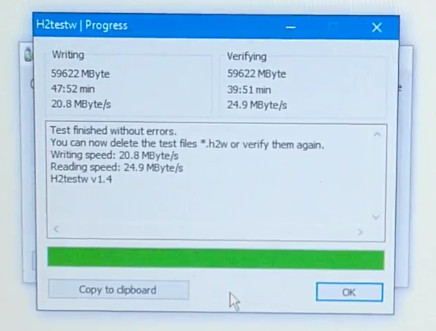
Linux: f3probe
You can install f3probe (along with other tools in the f3 suite) in Ubuntu by running:
sudo apt install f3Once installed, you can test an SD card simply by passing the device path to f3probe. If you’ve already used the card, backup your data first, as the below command will destroy all data on the card.
f3write /media/artexic/sdcarddevicenamef3write writes files to your mounted SD card until it fills up. You can then run f3read to check the SD card contains exactly what was written to it:
f3read /media/artexic/sdcarddevicenameConclusion
Ensuring your SD card is genuine is crucial for protecting your data and getting the best performance from your devices. By following these steps, you can avoid counterfeit products and enjoy the reliability and speed of a genuine SD card. Happy data storing!